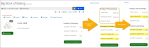Using the Inventory App
Keep track of product inventory and levels using the Inventory App.
When a product (such as a merchandise or publication product) is flagged as "Is Inventory" on the product record, that product can then be tracked using the Inventory App. Staff can set up vendors that provide products, create purchase orders, and accept inventory into designated warehouses. Committed inventory can be fulfilled from the Invoice Record.
Tracked inventory appears on the Overview tab of the Product Record, as well as in the Warehouse Record. Once an inventoried product is purchased, even if an open order but no invoice has been created, the item is tracked as committed and not available for purchase by other customers.